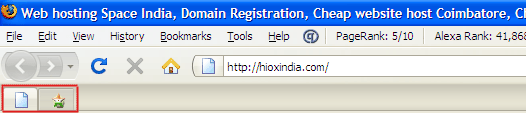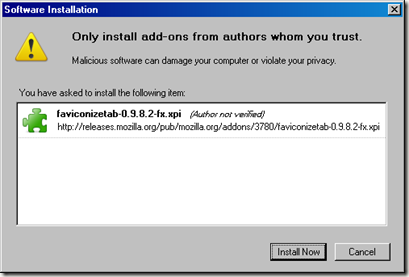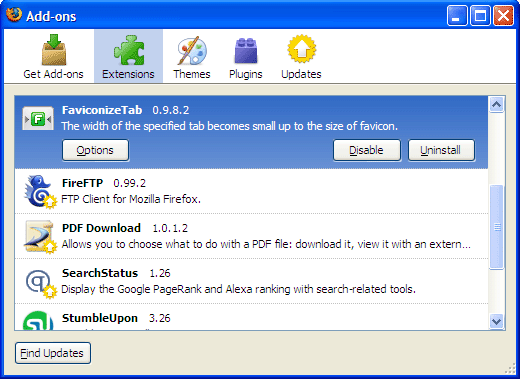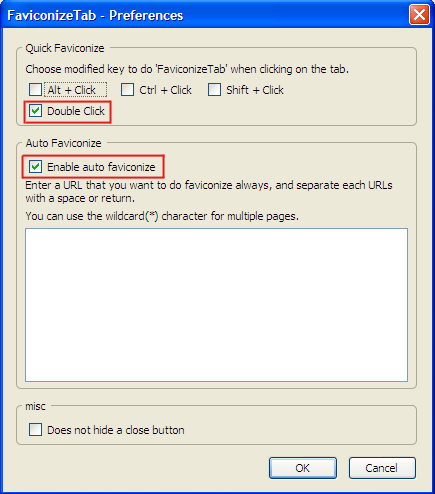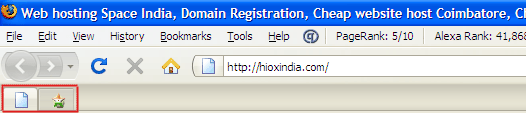How to resize Firefox tabs for easier browsing?
by Sanju[ Edit ] 2009-02-13 12:24:32
Resize Firefox tabs
Since Firefox lets you open a new tab instead of a new window, it let’s you browse multiple pages at once on a single Firefox window. The downside is that you can easily be overwhelmed by the many tabs as they easily eat a lot of monitor space just like the taskbar.
To resize the firefox tabs follow the steps:
FaviconizeTab which is a Firefox plugin that you can get from Mozilla add-ons page.
1. Download the plugin and follow the installation procedures:
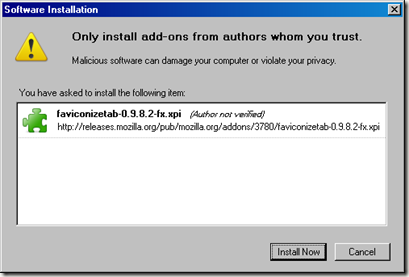
2. Restart Firefox to activate the plugin. You should see the list of extensions installed in your Firefox setup.
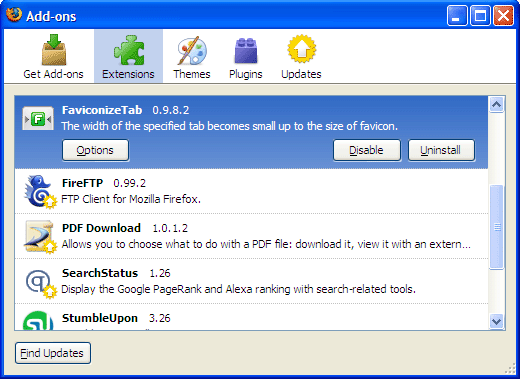
3. Click
Options to open the
Preferences. Choose a way to activate Faviconize, in the example below I choose
"Double Click":
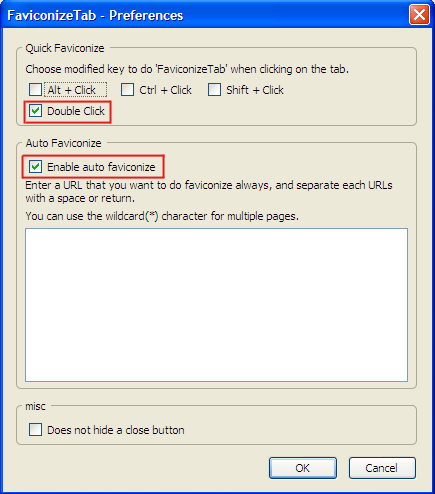
Click
"OK" to activate the changes.
4. Open a new tab to test the tool. Double click the tab of the URL you want to Faviconize. Below are before and after screenshots so you can see the output:
Before :
 After:
After: