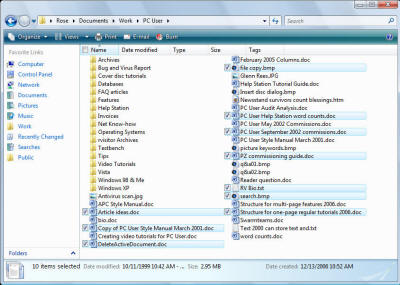Tick check boxes to select multiple folders
by Sanju[ Edit ] 2009-06-06 19:30:06
Tick to select
If you find selecting multiple files using Ctrl+click cumbersome, turn on Vista's checkbox selection method:
1. Tap Alt to display the menu bar.
2. Click Tools -> Folder Options to display the Folder Options dialog box.
3. Click the View tab and in the Advanced Settings section tick Use Check Boxes To Select Items.
The change will affect all folders. As you move your mouse pointer over the files, you can see an unticked checkbox; click the file to select it. This is particularly useful on a notebook computer where making multiple selections using the built-in controls can be a real pain.
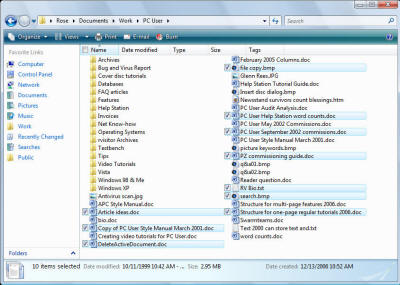
To make global changes to folder options without opening a folder, click
Start, goto
Run type
control folders and press Enter.
NOTE : Tested in vista. Do try it in windows XP too......