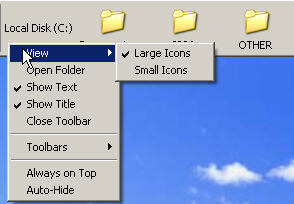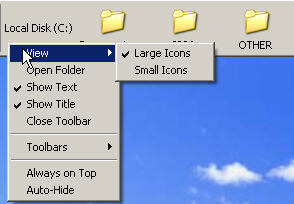How To Turn Any Windows Folder Into A Desktop Toolbar Or Taskbar
by Sanju[ Edit ] 2009-10-31 10:38:09
Turn Any Windows Folder Into A Desktop Toolbar Or Taskbar
Having shortcuts of many folders on your Windows desktop tends to clutter it up with a bunch of icons that you end up not using. Instead of creating shortcuts for a folder, a little known trick can turn any folder into a Desktop toolbar or taskbarů
To turn a folder into a desktop toolbar, first minimize all open windows. To turn any folder into a Desktop toolbar or taskbar create a new shortcut to a folder, left click, hold and drag the folder icon to the edge of your screen and create the toolbar. (if you dragged it to the bottom, it will create the toolbar on top of the taskbar).

You can also make the toolbar float by dragging it from the edge of the screen into the middle of your desktop (click and hold on the vertical bar to drag).
The toolbar can be customized by right clicking on it. To close the tool bar, right click on it and select Close Toolbar.