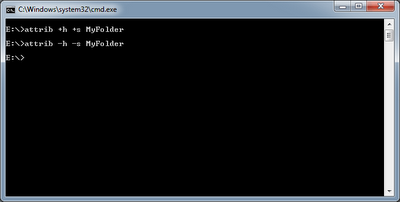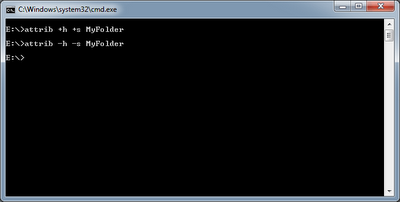How to hide files & folders without using any software
by Arun[ Edit ] 2012-09-11 19:43:02
You can hide files & folders by using a window built-in function named
Attrib.
You can edit mainly three attributes of a file, they are;
-> Read only
-> Hidden Attribute
-> System Attribute
Follow the below steps to edit your file's attributes to hide and protect your data.
(Note that to do this operation you have to log in as administrator)
1. Select the folder that you want to hide from your computer drive. (For example, you have selected a folder, named ‘MyFolder’ from E drive of your computer.
2. Open Command Prompt. For this click on Start button and type CMD in the Run box and press ENTER or OK.
3. Then type the attrib command "attrib +s +h E:MyFolder" (without quotation marks) and press Enter button to activate it.
This will hide your "MyFolder" folder from E drive. No one can unhide this folder using "Show hidden files and folders" option also.
To unhide this folder later enter "attrib -s -h E:MyFolder" (Without quotation marks) in your Command Prompt and press ENTER button. Then check your E drive. Now you can see this folder in your E drive.