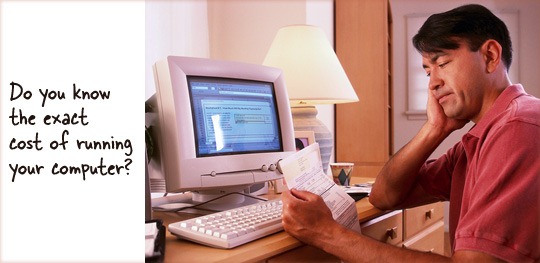Easily know how much electricity does your Computer use
by Preetha[ Edit ] 2012-09-13 12:37:38
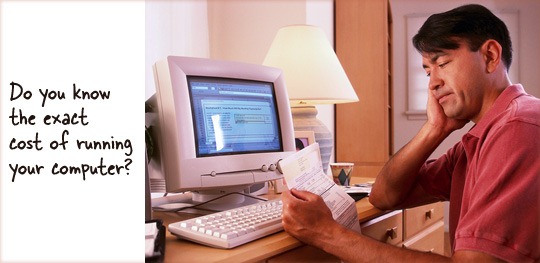
If you are curious to know the exact electricity cost of running your laptop or desktop computer all day long, then look at this ,
Step 1: You first need to calculate the total power (in kilowatt) that's consumed by your monitor, CPU, graphic card and other components of the computer.
You don't have to do these calculations manually. Joulemeter is a free software from Microsoft that can quickly estimate the power consumption of your computer based on the screen's brightness, the microprocessor, etc.
Step 2: Now find the retail cost of electricity (commonly known as price per unit or price per kWh) in your part of the world. You can know the electricity cost per unit either from your last month's electricity bill .
Once you have the two numbers, just multiply them to get an approximate idea of your computer's electricity bill. I We are ignoring the power consumed by the modem, router and so on.
The Total Electricity Cost of Running a Computer
Assume that your computer monitor has a power rating of 50W. It will therefore consume 50×1/1000 or 0.05 kWh energy if you use the monitor for one hour. Now if the price of electricity in your region is 10 per unit, the total cost of running that monitor would be 8 x 10 x 0.05 or around 4 ¢ for an average eight-hour workday.
The monitor is just one component of the computer - you can use the above mentioned Joulemeter software to calculate the total power consumed by all the various components of the computer and then multiply that number with the price of electricity to know the average running cost of the computer.